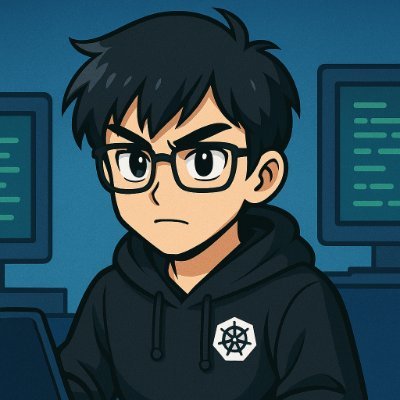
Hi there, I’m Karl! 👋
I’m Karl Kubelet, and this is my WordPress on Kubernetes zero-to-hero tutorial. Here you will learn everything you need to know to deploy and manage WordPress applications in a Kubernetes cluster. From the very basics of creating your first cluster, to the very advanced topics, such as auto-scaling, application performance testing, logging and monitoring at scale.
All source code and configs are available on GitHub and if you have any questions or feedback on any of the sections, please do connect with me on Twitter/X. My DMs are open and I would absolutely love to chat with you about your WordPress and Kubernetes journey.
Did you know you can get up to 10x better WordPress performance with a physically isolated, shared nothing environment? I’m currently working on a self-hosting WordPress course that will get you up and running in no time.
Getting Started
Get ready to bootstrap your first Kubernetes cluster.
Running WordPress
Your first WordPress pod in a Kubernetes cluster.
Scaling WordPress
From one WordPress application pod, to many.
Scaling the Database
Primaries and replicas, replication, failover and getting WordPress to talk to a cluster.
The following sections are for premium members only. One-time payment of $185 unlocks lifetime access to all existing and future content on kubeadm.org, including all reference architectures.
Caching
Object caching and page caching in horiziontally scalable WordPress architectures.
Ingress
Getting from the Internet into the Kubernetes cluster.
Deploying WordPress
Creating a proper CI/CD pipeline for WordPress in a Kubernetes cluster.